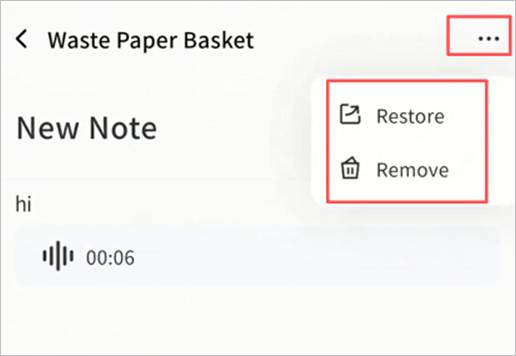Search and Trash
Search
Enter keywords in the search bar to find notes.
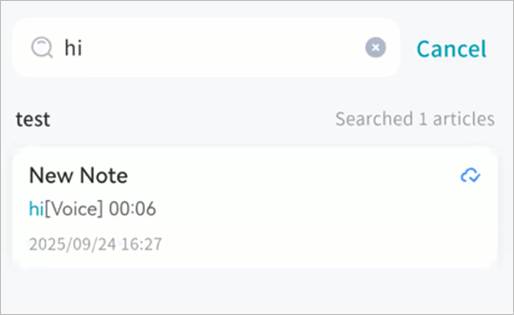
Trash
Deleted notes are stored in Trash.
Options:
- Batch Edit: Select multiple notes for permanent deletion or restore.
- Search: Search notes within Trash by keyword.
- Note List: View deleted notes with details.
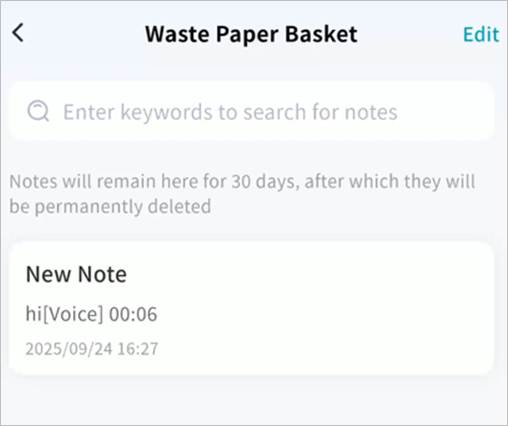
Batch Edit
- Select All or batch select.
- Permanently delete or restore selected notes.
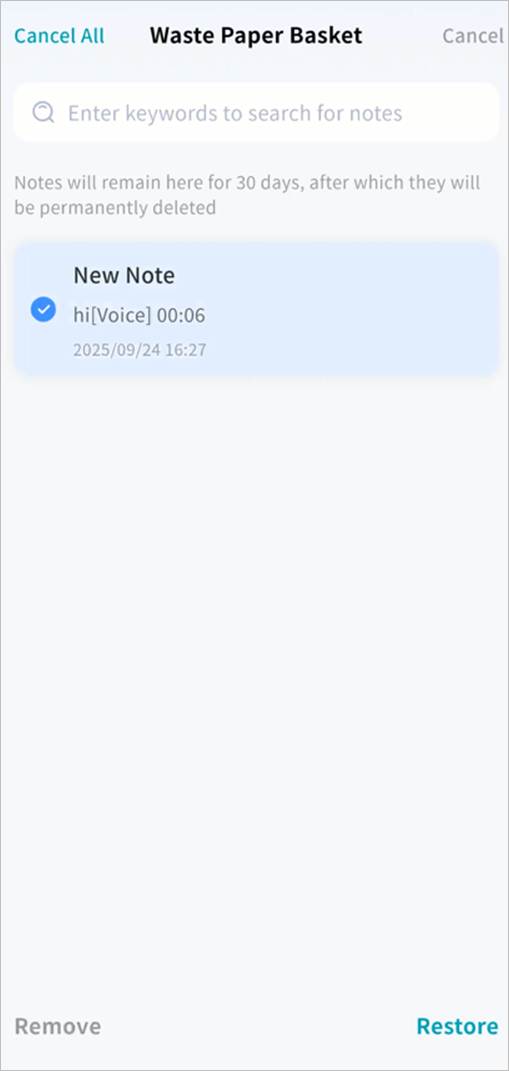
Single Note Restore/Delete
Open a note in Trash > … menu:
- Restore: Return note to its original notebook.
- Delete: Permanently delete the note.